 1)Browse the image file name Vancouver.tif, select channel pallet and click on the alpha1.
1)Browse the image file name Vancouver.tif, select channel pallet and click on the alpha1.after that open the twenty.jpg and drag it to Vancouver.tif.
 2)click visibility of the alpha1 and will show "savings" after thatpress CTRL+T for do an adjustment on the money and resize it to the suitable and cover all the blank place of the "saving".
2)click visibility of the alpha1 and will show "savings" after thatpress CTRL+T for do an adjustment on the money and resize it to the suitable and cover all the blank place of the "saving".3) Press and hold the ctrl key on the alpha1 to make a selection.
4)Create a new layer, then press on ALT + backspace to delete.
 5)Press the alt key between layer 1 and 2 and click on it, it will group this two layer.
5)Press the alt key between layer 1 and 2 and click on it, it will group this two layer.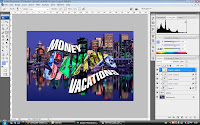 6)Change the normal layer to Color then used brush tool to create a variety color on the surface of 'SAVING' word.
6)Change the normal layer to Color then used brush tool to create a variety color on the surface of 'SAVING' word.
No comments:
Post a Comment